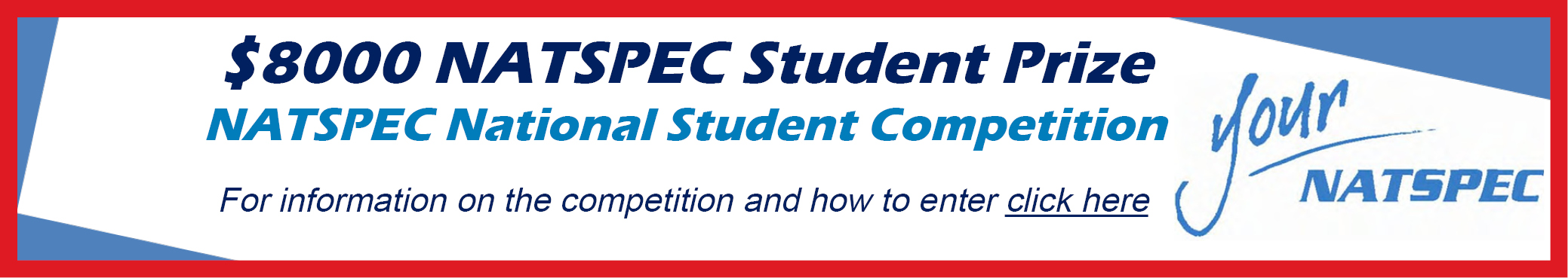This branded worksection Template is applicable to commercial aluminium framed windows and glazed doors manufactured by AWS ARCHITECTURAL WINDOW SYSTEMS PTY LTD and residential aluminium framed windows and glazed doors manufactured by VANTAGE ALUMINIUM JOINERY; consisting of proprietary suites supplied as complete systems. It includes glazing, hardware, louvres, and screens as well as installation accessories such as fasteners, flashings, sealants and seals, caulking and weatherstripping, necessary for the satisfactory functioning of the whole system.
Architectural Window Systems (AWS) is one of Australia's leading suppliers of aluminium window and door systems. AWS offers an extensive range of Australian designed aluminium window and door suites for residential and commercial applications. AWS designs, tests, finishes and supplies aluminium window and door systems under the Vantage and Elevate™ and ThermalHEART™ brands to more than 200 licenced manufacturers throughout Australia.
Download the branded worksection
Download the branded worksection
Architectural Window Systems (AWS) is one of Australia's leading suppliers of aluminium window and door systems. AWS offers an extensive range of Australian designed aluminium window and door suites for residential and commercial applications. AWS designs, tests, finishes and supplies aluminium window and door systems under the Vantage and Elevate™ and ThermalHEART™ brands to more than 200 licenced manufacturers throughout Australia.
Download the branded worksection
Download the branded worksection
Instructions for guided text (hidden text) within the worksection
Worksections contain ‘hidden text' that serves as Guidance for the specification writer. It is the boxed green text and is turned off or deleted prior to issue of the completed specification.
Worksections contain ‘hidden text' that serves as Guidance for the specification writer. It is the boxed green text and is turned off or deleted prior to issue of the completed specification.
If you cannot see this green Guidance text in the document: For all versions of Word (PC and Macintosh) click on the ¶ button on the Home Ribbon/Toolbar. You should now be able to see the guidance text.
If you have any issues please give us a call on 1300 797 142.