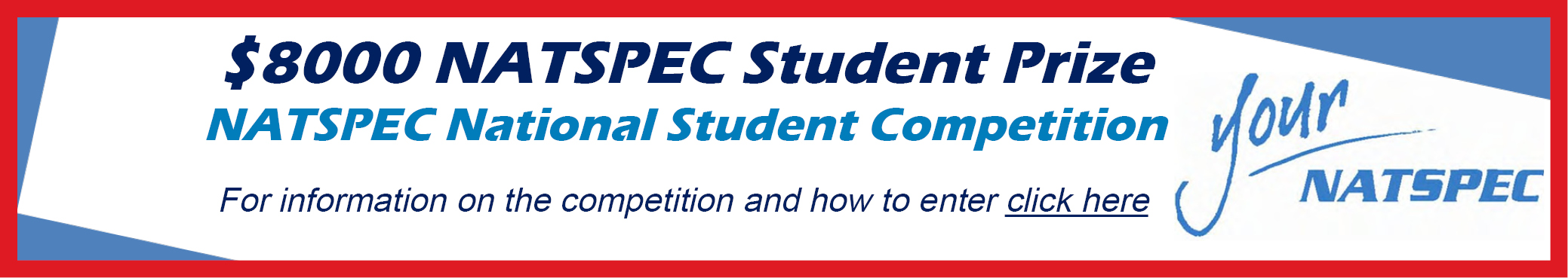Q. I'm a BUILDING Domestic subscriber, why can't I see Create a Project after logging in?
A. BUILDING Domestic subscribers don't see Create a Project as BUILDING Domestic is supplied to you in a single Word file. You simply download the file and begin editing. For further instruction see the DOMESTIC QUICKstart guide.
Q. As SPECbuilder Pro is not Mac compatible, what can I do to build a specification?
A. Mac users should use SPECbuilder Live, the online specification compilation software or take copies of the worksections you require and manually cut and paste them together to form one document.
Q. How do I login to SPECbuilder Live?
A. From the NATSPEC Homepage, click on the SPECbuilder Live link to take you to the SPECbuilder Login page. Enter your registered email address and type in your password. If you don't already have a password click on I forgot my password and a new password will be emailed to you (if you don't immediately receive an email please check your Junk Email folder as this email is automatically generated).
Q. Can we have multiple logins for SPECbuilder Live?
A. Yes. Within the same office, you can have as many logins as you require. The video shows you how to add another member.
Q. I don't like the password assigned, can I change it?
A. Yes. Login to SPECbuilder Live, click the Members tab, click the List tab, click the Member whose password you wish to change, click the Member Details tab, type and retype the desired password in the appropriate text boxes and press Save.
Q. Where do I locate the referenced TECHnotes and TECHreports?
A. This video shows where to find TECHnotes and TECHreports in Resource Materials (SPECbuilder Live).
Q. How do I add or remove worksections from my project in SPECbuilder Live?
A. Login to SPECbuilder Live, click Browse Projects, select the project to be amended, click Edit. Select Remove if removing worksections and at the bottom of the edit screen type in the worksections required to be added. The system will insert the selected worksections in classification order. Click Download Project. NOTE: This will download the entire project. Open the zip file, and copy just the files added and the updated merged document to your project folder. DO NOT copy over worksections that have been already edited.
Q. I don't want to use SPECbuilder, I just want access to my files, how can I do this?
A. SPECbuilder Live is a compilation program and online delivery system. You can use it to compile a draft specification. If you wish to download your entire package so that it is local rather than online do the following:
- Login to SPECbuilder Live
- Click on Resource Materials
- Click on the left arrow to expand the Package zip files folder
- Click on "Your package" zip file to download it to your computer (using your Browser download function)
- Once the file is downloaded, unzip/extract the file and copy it to wherever you wish to keep the files for access.
Q. Why does SPECbuilder Pro say my Subscription has expired?
A. If you are a current subscriber then 9 times out of 10 this is because the latest CD has not been installed. Uninstall NATSPEC/SPECbuilder Pro and then install the latest CD (call us on 1300 797 142 if you do not have the latest CD). The latest update material is available immediately on SPECbuilder Live.