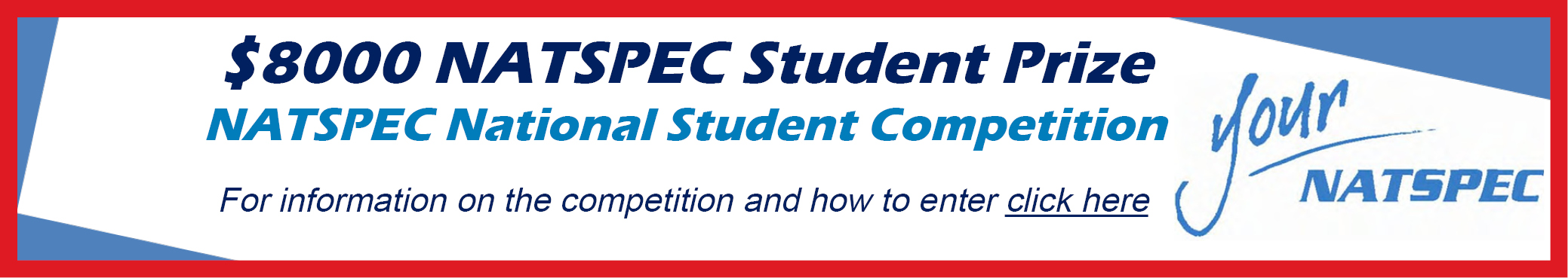Q. Can I try Domestic Online before I purchase a subscription?
A. Yes. To do this you will first need to create an account, requiring your name and email address. To get started, click here, then click on the Create Account button. This will allow you to create a specification online but not allow you to download a Word document of it. However, you will be able to download it after you have paid for a subscription.
Q. If I am an existing BUILDING Domestic or BUILDING Professional subscriber, do I have to create an account to use Domestic Online?
A. No, access to Domestic Online (Annual Subscription) is included in these packages. Just use the login details you use for SPECbuilder.
Q. Can I pay to create one domestic specification?
A. The Domestic Online Single Project Subscription is available for those who do not need to create specifications for a number of domestic projects over NATSPEC’s usual subscription period. Select the Single Project Subscription option and pay for it using your PayPal account or credit card. See Domestic subscription costs and conditions for details.
Q. Can I upgrade my Single Project Subscription to an Annual Subscription?
A. Yes, if you upgrade within a week of initially purchasing the Single Project Subscription, you only pay the difference. Otherwise, you will have to pay the full cost of the Annual Subscription.
Q. When I upgrade my Single Project Subscription to an Annual Subscription, will I be able to edit the Word documents for specifications I have already created?
A. Yes, but note that in this instance, the Word document will have to be downloaded again once your Annual Subscription is activated.